Need A Smarter Connection? Try One Of These.
We get this a lot:
- What can I do to better receive onSpot wifi throughout my boat; from the Saloon down to the Stateroom and all points in between?
- How can I make my Smart TV, Roku, or Apple TV hook up to onSpot wifi so I can watch Netflix and other streaming channels?
- I have 6 devices on the boat. How can I connect all 6 without having to log them onto onSpot wifi every time.
Our response: Yes, our Networks are definitely fast, “Better Marina WiFi Hotspots”, but our Hotspots will be much faster and more efficient when using a Router/Antenna combination.
- Why should I buy another piece of equipment to get better WiFi?
A couple of useful analogies:
- If you buy a new TV, set it up in your boat, turn it on, does it work well without a receiver or antenna? Probably not. The same goes for your computer/tablet/phone.
- If you’ve just had Broadband Internet installed at your home. Can you wirelessly surf the web without a WiFi router attached to the source? No.
- Want a better WiFi experience? Get a Router/Antenna/Bridge.
Our guarantee is… we’ll supply a minimum of 3Mbps download bandwidth to each boat in the marina. That being said, we can’t promise that those speeds will be realized throughout your boat. There are too many variables to contend with, too many obstacles, and too much interference inside every boat to be able to promise such throughput. And, quite often the problem is your computer. WiFi is a 2 way street, if your computer has a weak antenna our network can’t see it and consequently can’t communicate with it. This is why onSpot recommends using a Router/Antenna/Bridge. Just like your Broadband provider at home, you need a device to effectively distribute the WiFi signal that we’ve delivered to your boat.

We’ve put together a few recommendations for devices that will not only enhance the onSpot wifi signal, but that of any other working WiFi Hotspot or Cellular connection you might come across while cruising around on your boat.
But first we’ll borrow a couple of illustrations from Ben Ellison who writes for Panbo.com This may help to better understand the concept.
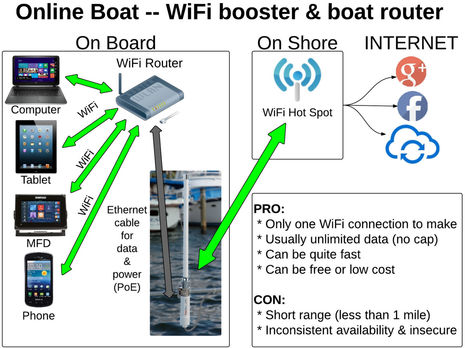
We respectfully disagree with Ben’s Con list. Range with most Router/Antenna combinations is pretty amazing and if connecting to an onSpot wifi Marina security is as good as it gets. Inconsistent availability? Yes, but we’re working hard to change that.
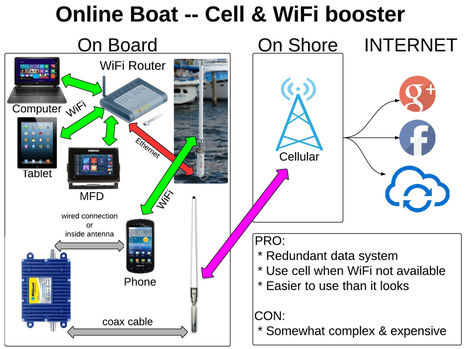
Link to Panbo’s story
Onboard WiFi and Cell Booster Strategies, the diagrams
The next question:
- What equipment should I buy?
Onboard WiFi and cell booster strategies, the diagrams
– See more at: http://www.panbo.com/archives/2015/04/onboard_wifi_and_cell_booster_strategies_the_diagrams.html#sthash.VgwjQzW7.dpuf
We’ll start with the least expensive and easiest to install.
1. Pepwave Surf SOHO Router. Buy Here

We love this little device. It’s only $200.00, easy to setup, very powerful for it’s size, and no installation… just plug it into any 110 outlet, configure, and start surfing.
Think of the Surf SOHO as the Swiss Army Knife of WiFi devices; in small ways it does many things… and does them well.
For boats <40′, one SOHO will work well. For larger boats, (<60′) you may want to use two SOHOs in order to spread out coverage. One for Saloon, one for the Stateroom. Or, just move one SOHO from room to room.
A simple, but effective, network for your boat. $200.00, no costly installation, and you’ve lit up your entire boat.
-
-
- This router is best for: Users who want an affordable, adaptable device that operates as a router for 3G and 4G USB modems AND can be used as a wireless bridge or to easily connect to external WiFi networks (“WiFi as WAN”)
- Internet Connections Supported: 1 Wired WAN, 1 USB (view full compatibility chart), WiFi as WAN (more info)
- WiFi Standard: 802.11 B, G, & N selectable dual-band
- WiFi Range: 100-150′ through walls, much greater unobstructed (variable depending on interference from other electronics and physical interference such as walls and ceilings)
- Ethernet ports: 1 configurable LAN/WAN
- Power Supply: AC Adapter included, DC adapter sold separately
- Size: 3.5″ x 3.5″ x 1.0″
- Pepwave Surf SOHO Review
-
2. Aigean Networks – LINK Buy Here
We use the new Aigean LINKs on our test boat and like them a lot. onSpot wifi offers both 2.4G and 5G connections at all of our marinas so we installed both LINK 2 and LINK 5 units to test and take advantage of these signals. We do recommend the 5G units while staying at onSpot marinas. The 5G band is normally much faster and less crowded. It’s not unusual to see speeds of 20+Mbps down when using 5G.
The LINKs are connected via Ethernet cables running from the Radar Arch down to a Peplink Balance 30 router. We like this router because it offers 3 separate connections. 2.4, 5G, and Cellular signals are distributed throughout the boat. Separately or concurrently.
But, any decent Dual Band Router with LINKs attached will work well.
Technical Stuff: The Aigean LINKs are the same Ubiquiti Bullets that several other companies offer.
What sets them apart? First and foremost, they are much faster than the old Wave WiFi Bullet devices we were using. Second, we like Aigean’s User Interface. It’s simple, quick to navigate, and provides intuitive and easy to use tools to better manage your connection. Yes, Aigean is a new company but they are the former R&D and Support guys for Wave WiFi. (Can we say that?) Years of experience with the marine WiFi biz is a huge plus for us. They listen to their customers and they’re quick to adapt to our needs.
Aigean has all the products needed to put together a powerful, state of the art, network on your boat; no matter the size.
Aigean Networks Marine networking made simple
More info from Land and Sea
Aigean Networks – LINK
The Aigean LINK series is a lightweight wireless client used to improve your signal strength and quality when connecting to outside networks, such as those at marinas.
Designed primarily for smaller boats, the LINK Series offers great performance in a compact, weatherproof, cost-effective package.
Both installation and operation are very simple. Mount the LINK on a rail or stanchion with the included mount, run the Ethernet cable below deck and plug into your computer or existing network.
LINK2: 2.4 GHz only version. (standard)
LINK5: 5 GHz only version.
Features
-
- Outdoor UV stabilized plastic housing
-
- Weatherproof
-
- Up to 7 mile range*
-
- Easy to use web interface (no setup necessary)
- Powerful, marine-grade, white antenna
- Aigean Networks 1 Year Limited Warranty

Technically skilled or just enjoy a good challenge? Try one of these.
3. Ubiquiti Bullet M2/M5 Buy Here
If you’re so inclined and have the technical skills needed, you can save quite a bit of money by purchasing a raw Ubiquiti Bullet and configure it to do the task.
If you are such a boater, you’re probably not reading this blog post anyway; you already know this.
4. Mikrotik Groove Buy Here
Like the Ubiquiti Bullet, this can be a complicated device to set up, but if you, or you have technically talented friends, can configure this device, it will save you money. The Groove is a fast/inexpensive little bridge/antenna.
So there you have it. onSpot’s list of approved WiFi devices. Maybe more info than you asked for , but we’re sure you’ll find marina WiFi much faster and less spotty if you put one of these gadgets to work on your boat.
You can spend a little: Pepwave Surf SOHO, unconfigured Ubiquiti Bullet or Mikrotik Goove, a bit more: Aigean LINK, but all of the devices on our list are quality products that with the proper installation and configuration, will work well at onSpot wifi Marinas or other marinas with working WiFi.
We have tested most of these products, but we don’t sell or install them so our opinions are just that. We have no financial affiliation with any of these companies and nothing to gain from any boater using any device on this list — other than a happier boater using our network. — And, after all… that is our goal.
We hope this helps make your time online a more enjoyable experience.











